As mentioned in my previous post about updating Cisco UCS C-Series server’s firmware with Cisco UCS Server Configuration Utility, as an alternative, you can also use another package named: Server Standalone Host Utilities to update the firmware for the BIOS, CIMC and LOM.
To start off, you’ll need to go to the Cisco download site to download the Server Standalone Host Utilities :http://www.cisco.com/cisco/software/navigator.html?i=!ch
The package I’ll be using for this example is standalone-host-utilities.1.2.2d.zip. The package is around 84MB so it shouldn’t take too long to download:
Once you’ve downloaded the package, you will need to extract the files in the zip file and then either burn the ISO to a CD or simply mount it via the virtual drive (make sure you enable Legacy USB Support).
Once you’ve successfully booted from this package, you’ll see the following screens:
Note that you’ll need to load the whole 85MB package before it boots into the update utility:
Once the utility loads, agree to the EULA:
From here, the options are very straight forward so choose which components you want to update (option #4 being all):
Once you hit enter, the firmware update will begin:
Once the updating completes, review the messages and hit any key to power cycle the server:
Be careful what you choose on the following screen as option 6 will reset your CIMC and if you’re updating the firmware over the KVM Console feature via CIMC, you’ll get cut off:
If you’ve updated the CIMC, it will get rebooted so you’ll get briefly kicked off:
Once the CIMC is restarted and you’re able to log back in, you’ll notice that the firmware version listed on the server summary page doesn’t immediately list the updated firmware version (it’s at 1.2.1a when it’s supposed to be at 1.2.2d):
Don’t be alarmed because the firmware update for server is actually still continuing (the CIMC was rebooted and not the server) so launch the KVM Console again:
As indicated on the screen, the LOM upgrade has completed so you’ll need to reboot the server:
Once the server reboots, the server summary page will not show new firmware until the server completes the POST process at the end of this screen:
Once the server passes that screen, the new firmware should now show in the server summary page:
As I had mentioned in my previous post, the firmware listed by the Server Configuration Utility was older than the one available through Server Standalone Host Utilities so if you were to ask me what I’d use in the future, I’d prefer to use the Server Standalone Host Utilities as it’s smaller and also contains the latest package.
If you’re interested in seeing what the firmware update process looks like for the Server Configuration Utility have a look at this post: http://terenceluk.blogspot.com/2011/01/updating-cisco-ucs-c-series-server.html



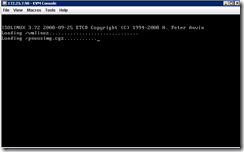
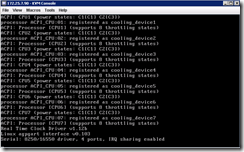

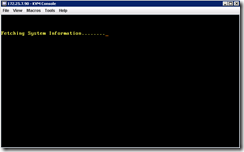
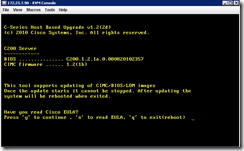
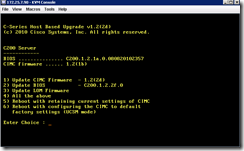
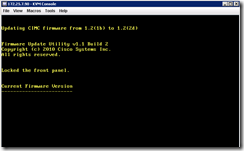
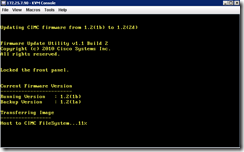
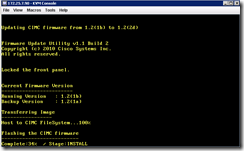
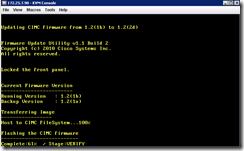
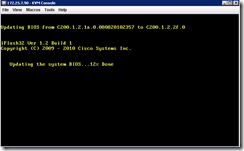
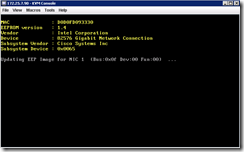
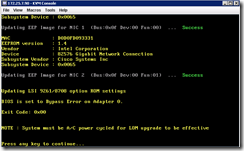
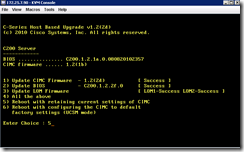
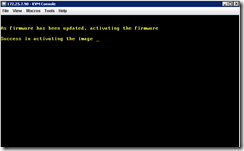
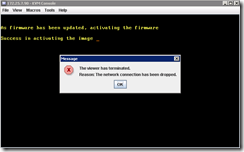
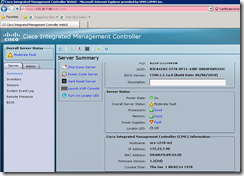
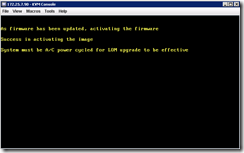
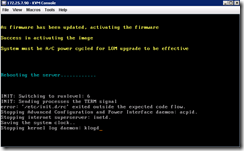
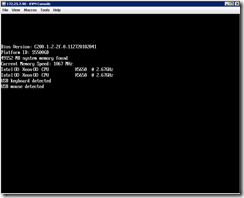

1 comment:
Great post. I was looking up Cisco UCS Two-Day Test Drive in Detroit when I came across your post. This was very interesting, thanks for the great information.
Post a Comment