Problem
You’ve just completed deploying Lync Server Persistent Chat but noticed that you are unable to start the service. Reviewing the Lync Server event logs shows the following errors recorded:
Log Name: Lync Server
Source: LS Persistent Chat Server
Event ID: 53553
Level: Error
The server is not compatible with the database at Data Source=SQL.domain.com;Initial Catalog=mgc;Integrated Security=SSPI
The follow event logged after the one shown above:
Log Name: Lync Server
Source: LS Persistent Chat Server
Event ID: 53503
Level: Error
Microsoft Lync Server 2013, Persistent Chat could not start due to the following exception:
at
Microsoft.Rtc.Internal.Chat.Server.ServerCommon.Exceptions.StopServerException: Unexpected DB version.
at Microsoft.Rtc.Internal.Chat.Server.ServerCommon.TransportServerBase.Initialize()
at Microsoft.Rtc.Internal.Chat.Server.Channel.Server.ChannelServer.Initialize()
at Microsoft.Rtc.Internal.Chat.Server.ServerCommon.MgcServiceBase.startServer()
at Microsoft.Rtc.Internal.Chat.Server.ServerCommon.MgcServiceBase.createAndStartServer().
The service remains stopped or will stop if you attempt to start it:
Solution
This issue has actually existed a long time ago but I never wrote a blog post on it as I don’t deploy Lync Persistent Chat that often. The solution to this problem is to install Cummulative Update 3 (CU3) released sometime in 2013 or simply apply the latest Lync CU update available today from:
https://technet.microsoft.com/en-us/office/dn788954.aspx
Below is a screenshot of the Persistent Chat RTM version build number and the build number for the February 2015 update package:
You will be asked to restart the server after applying the updates. The Lync Server Persistent Chat service will start once the server is restarted:
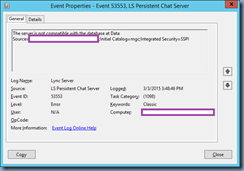
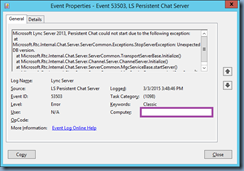

![clip_image002[5] clip_image002[5]](http://lh6.ggpht.com/-C_n-Mx0nHUM/VPYm7nFdAfI/AAAAAAAB4l8/YUnvslMhp60/clip_image002%25255B5%25255D_thumb%25255B1%25255D.jpg?imgmax=800)
![clip_image002[7] clip_image002[7]](http://lh3.ggpht.com/-SVLbDRLg8cA/VPYm9nZeSxI/AAAAAAAB4mI/Dacmsam2l1U/clip_image002%25255B7%25255D_thumb%25255B1%25255D.jpg?imgmax=800)
No comments:
Post a Comment